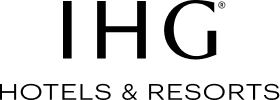Congratulations, you are now enrolled in the IHG Employee Room Benefit Programme. Please visit IHG.com or the IHG mobile app to book your employee rate room.
How to link your IHG® Rewards Club number to your Merlin ID
Welcome Employees,
Linking your IHG® Rewards Club number to your Merlin ID is required to access employee rate. Once complete, you will be able to book Employee Rate online and through the mobile app.
Franchise hotel employees: Please have your manager enable your employee rate access through Loyalty Connect.
Step 1
Log into MyID (myID.IHG.com) & click on the menu icon to get to the "Self Service" Portal
Step 2
Once in the Self Service Portal, select “Profile Update” and “For Me”
Step 3
Select "Update IHG Rewards Club #" and Submit
Step 4
Enter your IHG Rewards Club number and Submit
Note: If you need to change your rewards club number once submitted, you will need to contact your manager for approval.
Questions, please contact:
GlobalRMOps@ihg.com